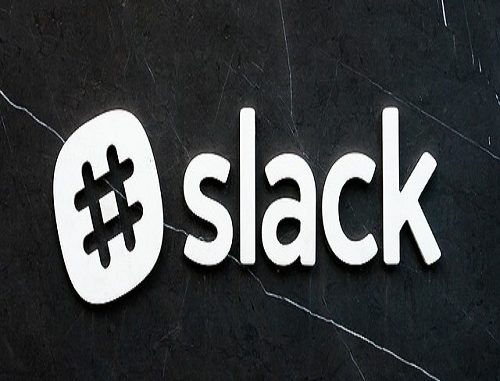
In today’s digital age, effective communication and collaboration are key drivers of success for organizations and interest groups alike. Slack has emerged as a powerful tool that brings teams together, fosters engagement, and streamlines communication processes. However, Slack’s potential goes beyond internal teams; it can also be used to build vibrant communities around shared interests, hobbies, or causes. When you want to build a community, deciding which platform to use for your community is essential.
Slack is an excellent platform for growing a community, especially thanks to it being a real-time messaging platform. Slack is popular for remote work, but it has more features that you can utilize to build your online Slack community. Your Slack community acts like your online discussion forum. In this blog post, we will explore the steps to establish a thriving Slack community and unlock the full potential of this platform.
What Is Slack?
Slack is a popular instant messaging tool that functions similarly to a forum, with several channels to enable you divide conversations in your community.
Slack allows you to communicate via direct messages as well as public or private groups. Slack is primarily intended as a workplace application, with features that enhance cooperation. Many brands and organizations utilize Slack to create their communities for a variety of reasons.
- Slack is popular with many people.
- The platform is intuitive and easy to use and offers a clean interface.
- With Slack, you can comfortably separate conversations by creating different channels.
- Slack utilizes threaded conversations that help keep it clean.
- Slack supports multiple integrations making it ideal for connecting with other applications and tools.
- There are multiple bots you can add to Slack to automate tasks.
- As an instant messaging platform, Slack acts as an effective communication tool.
Starting a Slack community is a simple effort, but several recommendations are required for the community to be effective.
How To Build a Slack Community
When building a Slack community from scratch, there are different tips you should employ to create a successful community.
Here, we will discuss the steps you should follow to build your first Slack community.
Define Your Objectives and Audience
Before diving into the setup process, it’s crucial to define your community’s objectives and identify your target audience. Understanding your goals will guide every aspect of your community-building journey. Whether you aim to facilitate knowledge sharing, support, networking, or all of the above, clarity on your objectives will drive your content, guidelines, and engagement strategies.
Additionally, know your audience inside out. Conduct surveys or gather feedback from potential members to understand their needs, interests, and pain points. This knowledge will help you tailor your community’s offerings to match what your audience craves, ensuring a higher chance of success.
Choosing the Right Slack Plan
Slack offers different plans catering to the needs of various communities. The most common plans are Free, Standard, and Plus. As you begin, the Free plan might suffice for small communities, but as your Slack community grows, it’s essential to evaluate the available features and consider upgrading to meet the demands of your expanding member base.
The Standard and Plus plans offer enhanced features like increased storage, advanced search capabilities, and better administrative controls. By carefully assessing your community’s size and specific requirements, you can make an informed decision on which plan best suits your needs.
Setting Up Your Slack Community
To create a new Slack workspace, visit the Slack website and follow the step-by-step instructions to set up your community. Choose a unique and relevant workspace name that resonates with your community’s purpose. After the initial setup, it’s time to customize the workspace settings and appearance.
Personalize your community with a logo, banner, and color scheme that aligns with your community’s brand identity. A visually appealing and consistent look will leave a lasting impression on your members and encourage them to feel a stronger sense of belonging.
Once the setup is complete, the next crucial step is inviting initial members. Reach out to individuals who share your vision and would make excellent founding members. A strong and diverse founding group will set the tone for the community’s culture and help you establish a solid foundation for growth.
Defining Channels and Topics
One of Slack’s strengths is its channel-based communication model. Channels serve as the virtual rooms where members can discuss specific topics or interests. To create an organized and efficient community, it’s essential to define channels based on different themes or subjects.
Start with a few core channels that encompass your community’s primary focus. As your community expands, new channels can be added to accommodate various niche discussions. When naming channels, use descriptive and straightforward titles to avoid confusion and help members find the right place to participate.
In addition to public channels, consider creating private channels for sensitive or exclusive discussions. Private channels can foster deeper connections among smaller groups, enhancing the overall community experience.
Establishing Community Guidelines
Community guidelines are the backbone of a healthy and productive Slack community. These guidelines set the tone for interactions and ensure that the community remains inclusive, respectful, and focused on its objectives.
Your guidelines should encourage open communication, active participation, and the willingness to help others. Reinforce the importance of constructive feedback and discourage any form of harassment or spam. Be clear about the consequences for violating the guidelines to maintain a safe and welcoming environment for all members.
To foster a sense of ownership among members, consider involving them in the creation of these guidelines. Seek their input and encourage them to take responsibility for adhering to and upholding the principles laid out in the guidelines.
Promoting Engagement and Participation
An engaged community is a thriving community. To keep members actively participating, community leaders must be proactive in initiating discussions and responding to questions. Here are some strategies to boost engagement:
- Welcome New Members: Greet new members with warm messages and introduce them to the community. Offer guidance on navigating the channels and encourage them to introduce themselves.
- Encourage Questions and Discussions: Initiate polls, ask thought-provoking questions, and encourage members to share their experiences and insights. Engaging discussions can lead to valuable insights and bonding among members.
- Host Regular Events: Organize webinars, workshops, or Ask-Me-Anything (AMA) sessions with industry experts or influential members. Such events create excitement and encourage members to actively participate.
- Recognize and Appreciate Contributions: Acknowledge and celebrate members’ contributions and achievements within the community. This recognition not only rewards the member but also motivates others to participate.
- Gamify Community Participation: Create challenges or games that encourage members to interact with each other and complete tasks. Offer rewards or incentives for increased participation.
- Use Emojis and GIFs: Emojis and GIFs add a touch of humor and playfulness to conversations, making interactions more enjoyable and engaging.
By employing these strategies, community leaders can foster an environment where members feel valued, heard, and motivated to actively participate.
Integrating Tools and Bots
Slack’s versatility extends beyond its native features. By integrating third-party tools and bots, community administrators can enhance productivity, automate repetitive tasks, and introduce new functionalities. Here are some popular Slack integrations and bots worth considering:
- Google Drive Integration: Seamlessly access and share Google Drive files within Slack channels.
- Trello Integration: Connect Trello boards to Slack channels to stay updated on project progress and tasks.
- Polling Bots: Conduct surveys and gather opinions quickly using polling bots.
- Announcement Bots: Send community-wide announcements and reminders to keep members informed about important updates.
- RSS Feed Integration: Share relevant news and content automatically from RSS feeds.
- GitHub Integration: Connect GitHub repositories to Slack channels to receive real-time updates on code changes and commits.
- Slackbot Custom Responses: Customize Slackbot to provide automated answers to frequently asked questions.
Integrating these tools and bots not only saves time and effort but also enhances the overall functionality and utility of your Slack community.
Monitoring and Analyzing Community Health
As your Slack community grows, it becomes essential to monitor its health and engagement levels. Slack provides some built-in metrics to gauge activity, such as message volume and user activity. However, consider using additional tools or apps to gain deeper insights into your community’s performance.
Platforms like Metabase, Simple Poll, or Standuply can provide analytics and reports on key community metrics. Analyzing data related to engagement, most active members, popular channels, and frequently discussed topics can help identify trends and make data-driven decisions to improve the community experience.
Handling Challenges and Conflicts
No community is immune to challenges or conflicts, and Slack communities are no exception. As community leaders, it is vital to address issues promptly and effectively to maintain a harmonious environment. Here are some common challenges and tips to handle them:
- Inactive Members: Reach out to inactive members to understand their concerns and re-engage them through personalized messages or notifications.
- Spam and Unwanted Content: Implement moderation strategies to filter spam and discourage members from engaging in spammy behavior.
- Disagreements and Conflicts: Intervene in conflicts, promote respectful communication, and encourage members to find common ground.
- Privacy and Security Concerns: Address member concerns about privacy and data security by being transparent about data usage and safety measures.
- Bullying and Harassment: Adopt a zero-tolerance policy for bullying and harassment, and swiftly take action against offenders.
- Dealing with Trolls: Ignore trolls, as engaging with them can exacerbate the situation. Focus on promoting positive interactions.
- Handling Feedback: Be open to feedback from members and actively seek ways to improve the community based on their suggestions.
Transparency, empathy, and a strong commitment to maintaining a safe and inclusive environment will help address challenges effectively.
Scaling Your Slack Community
As your community gains momentum, you might find yourself facing the exciting challenge of scaling up. Scaling a Slack community involves maintaining a balance between growth and maintaining the intimate, supportive atmosphere that attracted members in the first place. Here are some strategies to manage growth effectively:
- Delegate Responsibilities: As the community grows, enlist the help of active and responsible members to act as moderators or administrators.
- Sub-Communities or Chapters: Create sub-communities or regional chapters to cater to the specific needs of different segments.
- Periodic Surveys: Conduct regular surveys to gauge member satisfaction and understand their evolving needs.
- Community Events: Organize events that encourage members from different regions or interest groups to come together.
- Community onboarding: Develop a streamlined onboarding process for new members to familiarize them with the community’s values, guidelines, and available resources.
- Community Partnerships: Collaborate with other relevant communities or organizations to cross-promote and extend your reach.
Conclusion
Building and nurturing a thriving Slack community requires time, dedication, and a genuine passion for connecting people around shared interests. By setting clear objectives, understanding your audience, and fostering engagement, your Slack community can become a thriving hub of knowledge sharing, support, and inspiration. Remember, the key to success lies in continuous improvement, active communication, and an unwavering commitment to creating a positive and inclusive space for all members. So, take the first step today and embark on your journey to establish a flourishing Slack community that will leave a lasting impact on its members.
Leave a Reply