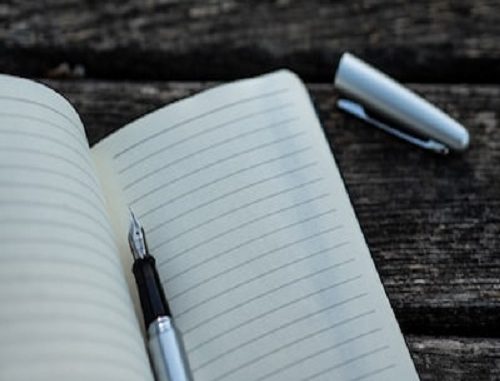
In today’s fast-paced world, note-taking plays a crucial role in managing our tasks, ideas, and information effectively. Gone are the days of carrying around pen and paper; now, we have the convenience of note-taking apps on our Android devices. These apps provide a seamless and efficient way to capture, organize, and access our notes whenever and wherever we need them. Apps for taking notes are just as crucial as any other app on our phones. People find it challenging to organize their ideas, notes, and even tasks. That is why most individuals scribble notes so they can refer to them afterwards.

The practice of carrying a notepad, on the other hand, has grown obsolete and is becoming increasingly unusual. The average individual always has their smartphone with them, making taking notes with note-taking apps relatively simple. In this blog post, we will explore the eight best Android note-taking apps for 2023, offering an overview of their key features, user reviews, pricing, and availability.
Criteria for selecting the best Android note-taking apps
Before diving into the top note-taking apps, it is essential to understand the criteria used to evaluate them. The following factors were considered during the selection process:
- User interface and ease of use: The app should have an intuitive and user-friendly interface, allowing users to create and manage notes effortlessly.
- Organization and categorization features: Effective note-taking requires proper organization. The selected apps should offer features like folders, tags, and search functionality to help users find their notes quickly.
- Synchronization and cloud storage options: Seamless synchronization across multiple devices and cloud storage integration are vital for accessibility and backup purposes.
- Security and privacy features: Given the sensitive nature of some notes, strong security measures such as password protection, fingerprint authentication, and encryption are important considerations.
- Additional features and customization options: Extra features like task management, reminders, handwriting support, audio recording, and customization options enhance the overall note-taking experience.
1. Microsoft OneNote – note-taking apps for Android
OneNote is one of the best note-taking software created by Microsoft. The software is simple, yet it has all of the capabilities that everyone needs to capture and organize notes. OneNote also allows you to convert handwriting to text, sketch, scan notes, create to-do lists, and do a variety of other things.
Furthermore, this software has a very user-friendly layout and is compatible with all platforms. Another advantage of OneNote is that thanks to its cloud backup, all of your notes are available from any device. As a result, if your smartphone is misplaced, you won’t have to worry about losing your notes.
Microsoft OneNote is similarly free and has no advertising. This is a feature that few Android note-taking apps provide. This program provides infinite paper if you wish to take very long notes (even handwritten notes). You can export your notes as plain text or PDF at any moment using the OneNote app. These are just a few of the functions available with this phone note-taking app.
2. Google Keep – note-taking apps for Android
This is another of the greatest Android note-taking apps, and it is perhaps the best-designed Android note-taking software. You should expect nothing less from a Google app. Because of these poor note-taking apps, I believe people are unaware of this software, despite the fact that it has been available since 2013. Keep is relatively light, making it ideal for usage on any smartphone.
You can easily write down ideas, save articles to read later, create to-do lists, and keep track of it all with Google Keep. It displays notes on cards in a way similar to sticky notes. This is further made easier because the software may be utilized offline, eliminating the need to connect to the internet. Furthermore, you can create notes in any format, such as photographs or voice notes, which you can record and have the application transcribe for you.
You can also take notes on your Android phone and access them on your PC because all of your notes are synced with Google Drive. Keep is highly connected with other Google services, so you may use it with programs such as Google Docs and others. The option to collaborate and exchange notes has been built into most Google productivity tools, and this can also happen with Keep. You may quickly share your notes with coworkers and have them annotate them in the same app.
3. Bundled Notes – note-taking apps for Android
Bundled Notes is an excellent alternative if you want a notes app that simultaneously functions as a web application. The application is well-designed, with an enticing UI that will hook you right away. You don’t have to worry about anything because the login is as simple as one click using your Google account.
The freedom to organize your notes anyway you choose is the best feature of any note app, and Bundled Notes meets that criteria admirably, making it one of the best note apps for Android. Bundles (organized notebooks) can be created for any group of things, such as college notes, personal thoughts, game collections, movie lists, tasks, and many other things. This is one of the features that distinguishes the app from others, and it is quite unique.
Bundled Notes is a new program that outperforms most of these traditional note apps by providing unique text formatting tools. Rich information such as photographs, files, and link previews can be added to your notes. Although you can sync notes with multiple devices using the app, you’ll need to upgrade to the Pro edition to do so. However, the Pro version has a slew of additional features that are well worth exploring. Bundled Note is the best note-taking app you will ever come across.
4. Notion – note-taking apps for Android
Notion was the first note-taking tool I utilized during our article selection process. It’s a one-of-a-kind productivity tool with everything you need to take notes and do activities from your smartphone. And, yes, you can view your Notion notes and memos from and on your devices.
It bills itself as a “all-in-one workspace for your notes, tasks, wikis, and databases.” It can be used for all of these things. Notion allows you to customize the structure of your notes and keep track of your projects. In addition, the app has many templates for organizing things like quick notes, annual objectives, trip plans, movie lists, personal journals, meeting notes, grocery lists, and more.
You can use this software to copy your notes and share them with others so that they can access them. From there, anyone with access to the note can leave a comment, and you can all discuss it in the note’s comment box. You may also quickly convert from a light to a dark theme to modify the appearance or make it easier on your eyes. Notion is an interesting note-taking tool with many capabilities that you will almost certainly not be able to explore.
5. Evernote – note-taking apps for Android
Evernote is yet another sophisticated Android note-taking app that is primarily designed for creative people and businesspeople to jot down and organize their thoughts. Evernote stands out from other Android note-taking apps due to its ease of use and several time-saving features. Notes can be made in separate notebooks, which helps to keep your ideas and chores organized.
You can also make checklists for your projects and use the app’s built-in reminder to keep track of them. To make your notes more meaningful, you can add voice notes, doodles, and attachments. Furthermore, the notes app may be used on the web, and deleted notes can be easily restored if necessary.
Evernote offers both a free and a paid subscription. The free edition only provides 60 MB of note storage, which should be sufficient for the average user. However, if you do not subscribe to the premium service, you will only be able to sync your notes with two devices and will be unable to access some of the advanced features. Finally, you can cooperate with others by sharing links to notes.
6. Flexcil – note-taking apps for Android
Here’s an app that may be used as both a personal note-taking app and a study note-taking tool. Flexcil is simple to use and has a simple UI. You can write not only with the keyboard, but also with the handwriting option. The software is continually being updated, and new features are being introduced to make taking notes easier.
You don’t have to jump between tabs to take notes while studying with this software because you may choose up to four different page views for your notes in the app’s window. This makes taking notes for academic purposes easier. When necessary, you can also make notes on audio recordings.
7. Upnote – note-taking apps for Android
This is a useful piece of software for increasing productivity and organizing yourself. It provides a simple interface for taking notes as well as a variety of designs to assist you take notes without getting distracted by other things. Upnote’s new tag function allows you to arrange your notes as well.
Aside from that, Upnote works on all platforms, allowing users to access it from any device. Yes, your notes are automatically synced across all of your devices. You can insert photos, code blocks, and other attachments into this Android app for notes. The text format can also be tailored to your tastes, allowing you to feed your eyes exactly what they need.
8. Joplin – note-taking apps for Android
Joplin is the best open-source easy note-taking tool available for free. The app includes a plethora of functions and is accessible on all major app store platforms. All file kinds, including photos, videos, music, and PDFs, are supported by this software. You can also simply organize your notes into notebooks, making it easier to keep track of the notes you’ve taken.
This software also allows you to create diagrams and write mathematical calculations, something many note-taking apps do not. Another feature of the Joplin app is the option to personalize the appearance of your notes. This application has the unique capability of automatically saving the history of your notes for 90 days. The Joplin Web Clipper plugin, like Evernote and the most of the programs listed here, allows you to save web pages as notes.
You can also sync your notes with services such as Joplin Cloud, OneDrive, and Dropbox to make them accessible across all of your devices. Your notes can also be published online and made available via a URL. Joblin notes are extremely safe and secure in terms of privacy. And, as previously stated, it’s all free.
Comparison of the 8 Best Android Note-Taking Apps
After exploring each app individually, it’s time to compare them based on various factors such as user interface, organization features, synchronization options, security measures, additional features, and customization options. This comparison will help readers make an informed decision based on their specific needs and preferences.
Conclusion
In today’s digital age, Android note-taking apps have revolutionized the way we capture and organize our thoughts, ideas, and information. With the eight best Android note-taking apps for 2023 discussed in this blog post, users can choose the one that aligns with their preferences and workflow. Whether it’s for personal use, professional purposes, or academic endeavors, these apps offer a range of features and functionalities to enhance productivity and streamline note-taking on the go. Embrace the power of technology and unlock your productivity potential with these top Android note-taking apps.
Leave a Reply